Toolkit How To's
Let's Make the MOB Proud!
Get on track to start using your toolkit. Get ready to use your toolkit
let's get started!
Step 1. Login to your Read Mobile Toolkit
Your Login Info will be in your Read Mobile Care package. Take a minute to look around, but don’t get overwhelmed if it doesn’t make much sense yet. We’ll take things step by step!
Editing Your Site
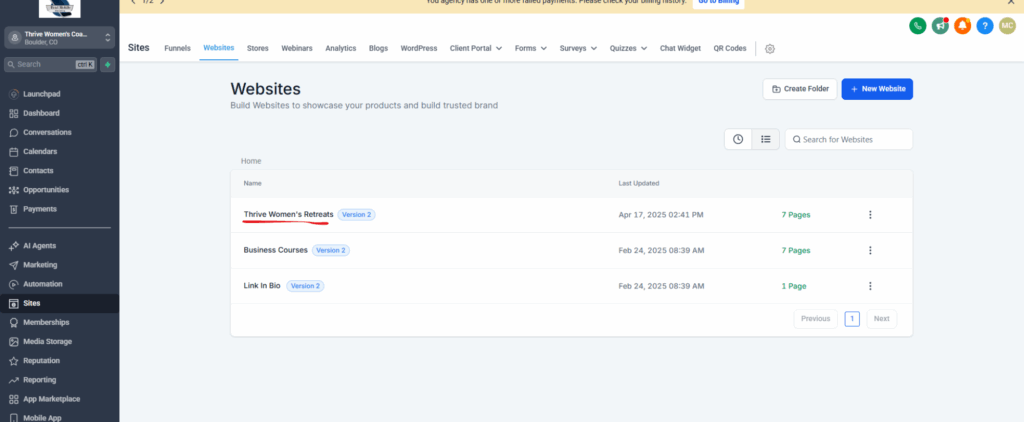
This is a screenshot of where to get to your site, after selecting a site, a list of its pages will be shown. Select the page you would like to edit to pull up the editor.
Editing Your Site
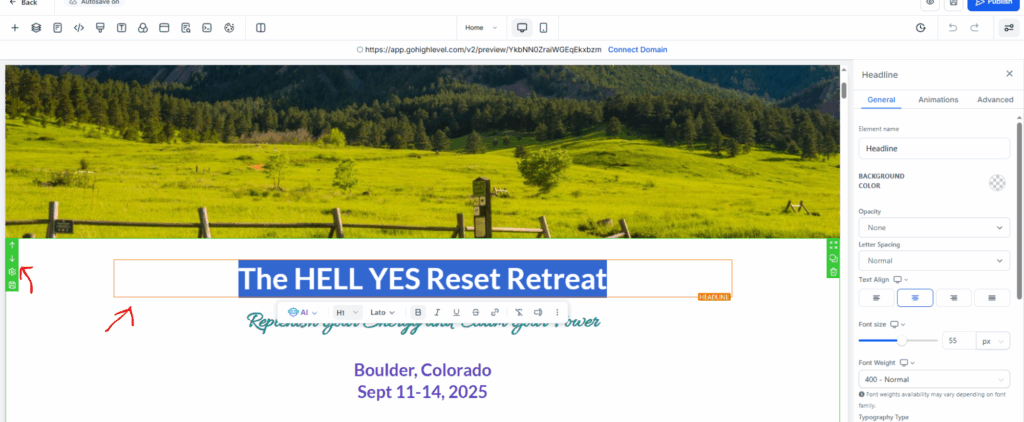
Here’s a simple guide for the site editor. Changing text sizes, and boldness can be illustrated from here. When hovering over any given element you will likely see a few colors. Green, blue and pink are for formatting, editing these will allow you to change things like the width of a section or the background. In this picture I am hovering over the section that has the title and paragraphs in it. I can change how wide this is, and the background color which will affect everything within the green border. Things with an orange border, are the “meat of your website”. Which means the text, images, and header elements for example. These orange elements are where most of your simple edits can be done
Editing Your Site
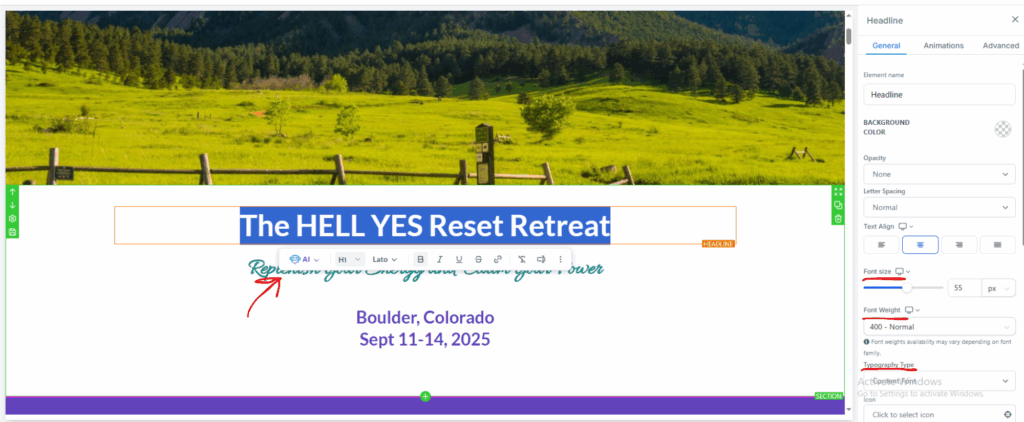
When trying to make typography edits, the main way you can do so is by clicking on the section of text that you want to edit, these sections of text have an editor to the right that affects text size, color, and boldness across the entire section of text. If you want to make one specific part of the text bold, highlight the part that you want bold and the window you see under the highlighted title will appear(you can highlight by double click a single word or “click dragging” over a section of the text.) Picking any of the options will affect whatever you have highlighted. You can add links, make the text bold, italic or underlined from here.
If you want to change the font type, that is under
Editing Your Site
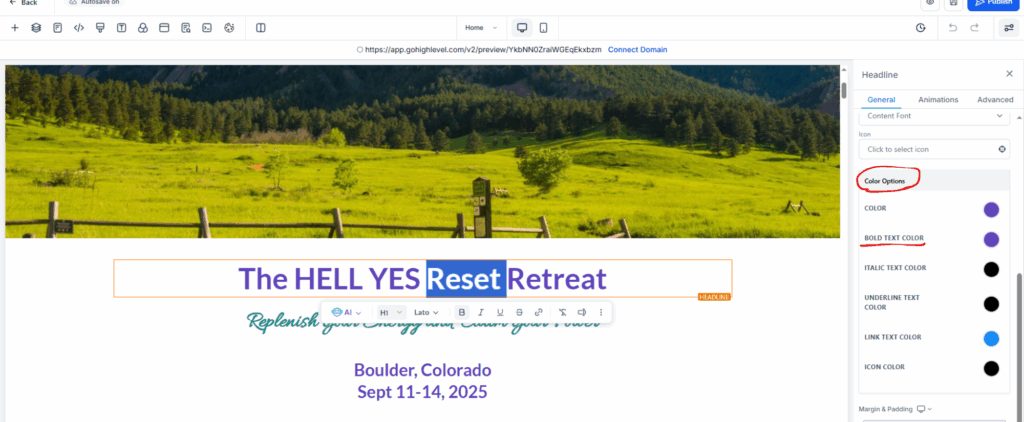
If you look at the right again you will see a list of the “text colors” that you can add. These are fairly self explanatory, but can be a hassle if you get confused! Each color is for a specific kind of text; bold text, linked text, and normal text for example, have their own designated color. These colors affect all the text inside the orange border.
Editing Your Site

Line spacing, padding, section width. These are all the basics needed to changing the spacing of your site. However, It’s important to keep in mind what device the people visiting your site will be on. At the top there’s a way to change the view of the editor and see your website on “mobile”. When making chnages to the spacing of sections and text, keep this in mind.
Adding line spaces is as simple as clicking where you want to add a line break and pressing enter! If you want to chnage the width of a section of text, or an image things get trickier.
For images and text there’s a section of the editor (at the bottom) that can change the padding and margins. I would stick to changing the padding if you want to mess around with things, but just change things around, and see if it looks good for padding is my tip!
Any More Questions?
If you have any more questions let me know, or if this guide is just not very helpful. Sorry I mixed up your message with someone else’s, feel free to give me a call anytime today, but this will be here for you anytime you need to come back to it. I am not using this/sharing this with anyone else so don’t be worried about the images being of your site, just thought that might be helpful to see. If you liked this guide, and wanted me to make something similar/add to this for some of the other things the toolkit offer, lwt me know. We’re thinking about making something like this but more comprehensive for the whole toolkit too. So if you have any feedback, your opinion as a first time user would be great! Look forward to hearing from you Margaret! – Mason Corcoran